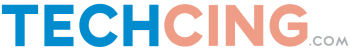4 Fixes for Common iPhone 6 Bugs
The iPhone 6 is one of the most popular iPhone models in the world, with about 85 million users, as of June 2015 . Since everybody who likes iPhones knows all the exciting features this model offers, we would like to offer solutions some common bugs that the users of iPhone 6 complained about.

Wi-Fi hiccups
One of the most annoying problems that the users of this model referred to was the unreliable Wi-Fi. In some cases they experienced problems even though they were connected to a functional and valid Wi-Fi connection. Furthermore, others would lose the Wi-Fi connection completely. To fix this problem, first you need to reset the network settings on your device. You should look for the feature Settings, open the option General and choose Reset network settings. After that, try to connect to a Wi-Fi connection with a valid password. If you still cannot access the Wi-Fi connection, choose the option that will make the phone forget every single network it has memorized and switch off the router for a minute. Then switch it on and try to connect to the preferred network.
Apps won’t work
A common issue with some apps on iOS 8 and iOS 9 is that users cannot launch all the app features properly. In addition, some apps were completely inaccessible from these operating systems. The first step you should take in case you have experienced such a problem is to check if each and every app installed on your iPhone 6 has been updated. New users of the iPhone 6 are sometimes unaware of the importance of regular updates. Also, updating the iOS is another condition that should be met if you want your apps to work properly. When both sides – the app developers and Apple experts – fix their bugs, there is not a single chance that apps will not work. Moreover, to keep your iPhone 6 and the iOS regularly updated, activate the automatic app update option.

Performance slowdown
If you see that your iPhone 6 has become lazy, you can take some measures to give it a breath of fresh air. The first thing you can try is to reduce animations. They eat a large chunk of RAM. Although this model has an ample amount of random-access memory, it should not be forced to deal with heavy operations without a strong reason. If this tip does not work, try to reset the settings, just like we explained in the section about Wi-Fi issues. Also, you could restore the phone to factory settings.
Hardware issues
The more complex iPhones and smartphones in general are becoming, the more fragile they are. This is why iPhone enthusiasts should learn how to take good care of their beloved phones. First of all, they should never be left too long on a charger plugged into a socket. When your iPhone 6 is being charged, you should keep an eye on it and unplug the charger once the phone has been charged. Otherwise, you will expose the phone to different risks. Secondly, do not leave your iPhone 6 near water or other liquids, to keep the screen safe. However, if such a thing happens, there are authorized iPhone technicians who can perform an Apple screen replacement. Finally, you should always keep every iPhone in a proper phone case, to protect it from physical damage.
While it is true that Apple makes reliable and fast smarpthones, bugs are a common thing, especially when the operating systems have been updated. This is why users should install each and every update launched by Apple, to ensure that their devices work in a fast and smooth way.