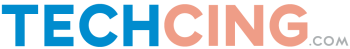6 Quick and Easy Ways to Boost Your Router’s Performance
A world without the internet makes one feel like being stranded alone on an island, without access to food, water, or basic means of survival. This situation has been replicated to the same circumstance that is being stuck in a pandemic: isolated from the world, we have very few options left to entertain and inform us, it becomes quite obvious that we want at least our router to work at optimum speed. Here are the ways to boost your router’s performance quickly without any hassles.
Most routers in the market today include the ability to offer guest access to your wireless network easily. There are cases when this access is enabled by default. If you are security-conscious, choose not to allow outside entities access to your network, but for this, you’ll need to disable this setting.)
According to IPRouterLogin, sometimes you may face logging in and passwords which is an easy-to-solve issue.
Update Your Router Firmware
Software that is embedded inside your router. This software provides network protocols, security, and administrative controls. It is necessary to update your Router Firmware from time to time. When users install the router in their working area or wherever they need it, they access the firmware on a read-only memory chip inside the router to set up security and administrative options. It is the basic requirement to update the Router firmware from time to time.
Router manufactures are always trying to improve the software to make out a bit more speedy than usual. It is hard to upgrade your firmware, but it also depends entirely on your device’s manufacturer and model. It is easy to update the Router firmware.
- Type your router’s Ip address into the search bar of any web browser.
- Enter your username and password.
- Then locate the Firmware or else update section. This can easily be found in the advanced section. But it also depends on the router model.
- GO TO YOUR ROUTER MANUFACTURER’S WEBSITE.
- Download the FIRMWARE UPDATE FILE. This file is mostly in the “.ZIP” File
- Extract this file and move it to your device.
- Select the router update file on the device and start the upgrade process.
If you want to get the most of your router, the adventurous should look at the third-party firmware, like the open-source DD-WRT. DD-WRT stands for DresDen-Wireless RouTer.It is based on Linux Kernal. It also shoot-up performance and gives access to more advanced features as well as the ability to install a Virtual Private Network right onto your router.
Rebooting the router
Sometimes, when the router is plugged in for a long time, it might not perform optimally as your router manages both private and public IP addresses. You can have some internet connectivity issues, which could include not being able to connect to the Wi-Fi or no internet connection available or slow wireless connections; rebooting the router can fix these issues. Rebooting means switching off the router and then restarting it for good functional connectivity and improving the performance. While rebooting can improve the performance, it is also recommended to keep the security intact.