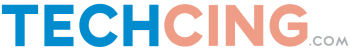How to Do Facebook Posting Automation in 2021 ?
Social media is the best place for online business. When it comes to social media, Facebook is one of the most powerful social media. On the other hand, you have to manage many pages and groups on Facebook. In that case, you must publish content on your Facebook group and page. But you do not have much time for posting all the groups timely.
So, you can use Facebook scheduler or Facebook auto poster. However, most people don’t know how to do Facebook Posting Automation. I will discuss both Facebook groups and page auto posters. So, let’s start our journey:
Importance of Facebook Posting Automation
Facebook Auto Poster makes your work comfortable. This auto-post can save your valuable time. However, you cannot post in a Facebook group or page timely. But through this Facebook auto poster, you can post your leisure time. And it will be posted automatically.
- Keep Consistency
Facebook auto Poster can help you to do your work consistently. If you publish your content regularly at 8 pm. But one day you are busy with your other work. Then that day, you cannot post. In that case, you cannot keep your consistency. However, you can post it in your leisure time through Facebook auto posters. And can maintain consistency.
- Save Your Time
Facebook posting automation can save your time. Besides, you can post with this auto poster when you are free. And if you schedule your post, you won’t worry about posting. However, you can focus on your other work after preparing the post. It automatically publishes at the scheduled time.
- Give you more free time
Facebook gives you unique features of Facebook Posting Automation. Because it gives you more free time. Besides, you can utilize this free time on your other productive work. You can increase your skill in the profession. So, Facebook posting automation creates this opportunity for you.
- Easily reach multiple time zone
If you want to gain more traffic, then you need to reach multiple time zones. But most of the time people set their countries relaxing time. However, you can easily target various time zones through Facebook posting automation. You can check other countries’ times and create a post for them. So, you can reach their country’s people easily.
- Regular Engage with Audience
Regularly engaging with the audience is very important. But most people mistake that part. If you do not engage with them, they also don’t engage with you. However, you can reach and engage with your audience quickly through Facebook posting automation.
How to Do Facebook Posting Automation
Now, I will reveal the process of Facebook Posting Automation. I will discuss the process of both Facebook groups and pages. Now, let’s get started.
For Facebook Group:
- You must be the admin or moderator in the group where you write a post.
- Go to your group where you want to post.
- Now go to the create post box.
- And type your command and attach your photo.
- Go to the Below beside the post options menu.
- Here you can get the Calendar symbol.
- Now click this symbol for the schedule posts.
- Now Set a time and date.
- And click schedule.
That must say, it is the whole process of Facebook group posting automation. Now, your post schedule. It will be posted automatically at your set time.
For Facebook Page:
- Go to the page and click publishing tools or go to Business suite.
- Now click create post menu.
- Go to the left side and click the text box to write a post.
- Under the text box, you can add photos or videos.
- Then go to the Right side and Below.
- Now click the Under symbol. Besides the Publish menu.
- Now set time and date.
- And click Schedule Post.
That must say, it is the whole process of Facebook page posting automation. Now, the post is scheduled on the Facebook page, it will be published automatically at the scheduled time.
Final Thoughts
So, now you know the process of Facebook Posting Automation for both Facebook group and page. It can save you valuable time. Besides, you can focus on your other work. You have no tension in how to do Facebook posting automation if you read this article properly.